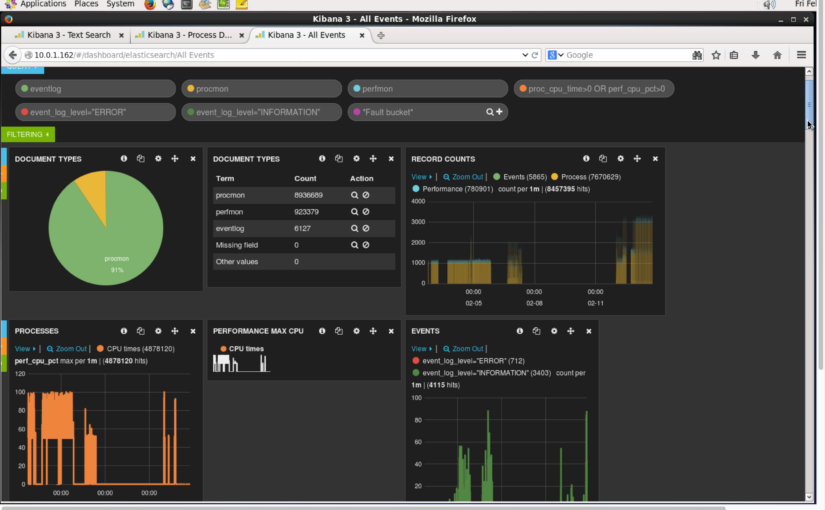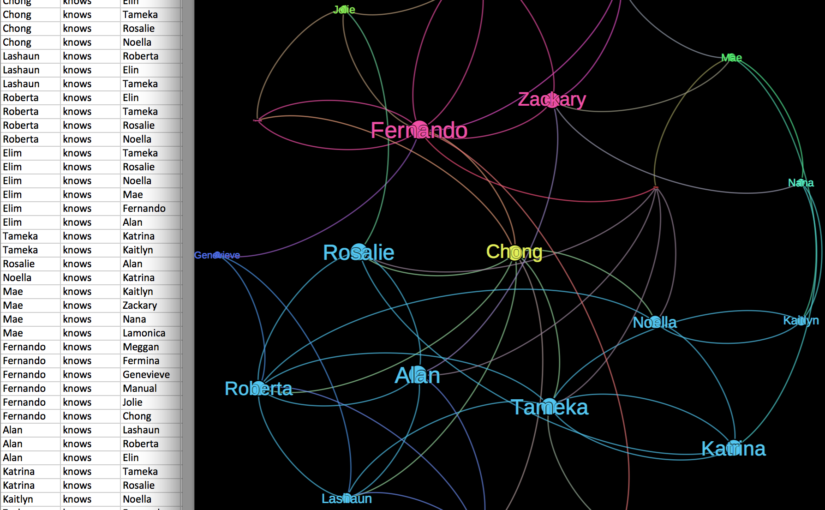Kibana dashboards, from the Elasticsearch project, can help you visualise activity and incidents in log files. Here I show 3 different types of use cases for dashboards and how each can be used to answer different questions depending on the person. Video and details follow. Continue reading VIDEO: Kibana 3 Dashboard – 3 Use Cases Demonstrated
Category: Actian
Graph analytics – the new super power
“One area where graph analytics particularly earns its stripes is in data discovery. While most of the discussion around big data has centered on how to answer a particular question or achieve a specific outcome, graph analytics enables us, in many cases, to discover the “unknown unknowns” — to see patterns in the data when we don’t know the right question to ask in the first place.”

In the remainder of this post I outline a few more of my thoughts on this topic and give you pointers to some more resources to help you understand what to do next.
SPARQL Query for Graph Density Analysis
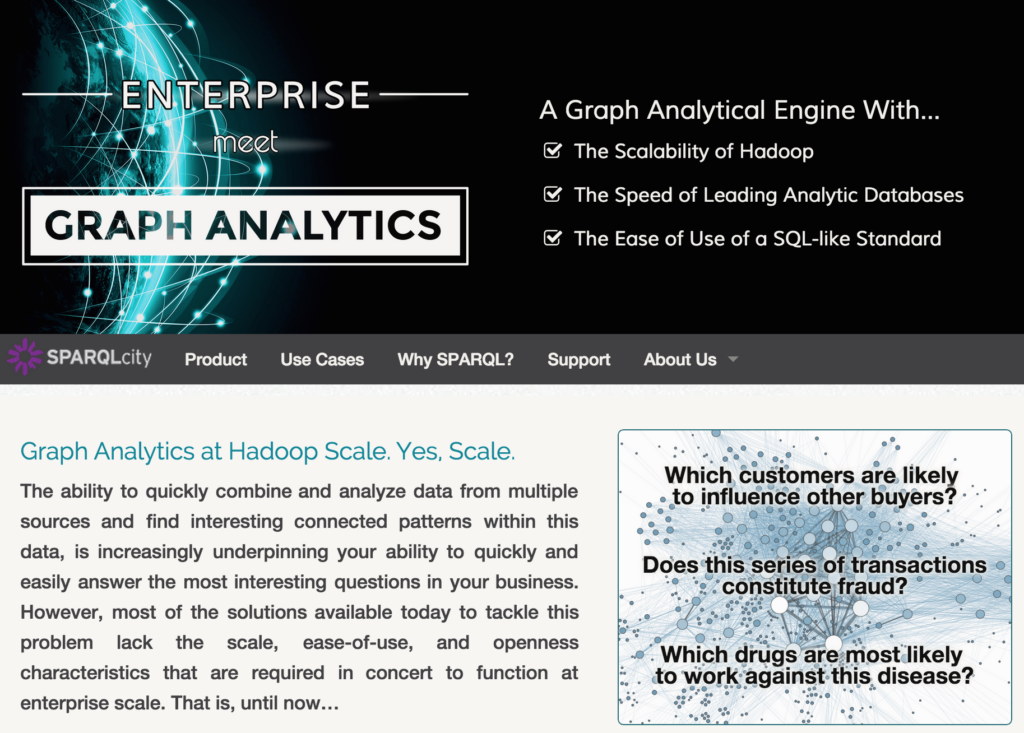
I’ve been spending a lot of time this past year running queries against the open source SPARQLverse graph analytic engine. It’s amazing how simple some queries can look and yet how much work is being done behind the scenes.
My current project requires building up a set of query examples that allow typical kinds of graph/network analytics – starting with the kinds of queries needed for Social Network Analysis (SNA), i.e. find friends of friends, graph density and more.
In this post I go through computing graph density in detail. Continue reading SPARQL Query for Graph Density Analysis
JDBC syntax for Matrix/Paraccel Driver
Need to “Perform Big Data Analytics at Massive Scale?” The Actian Analytics Platform includes the Matrix high performance analytics database (formerly known as Paraccel).
I’ve seen some people asking online for what JDBC URL syntax is. If you are using the JDBC driver be sure to read the README which gives the details:
The driver recognises JDBC URLs of the form: jdbc:paraccel:database jdbc:paraccel://host/database jdbc:paraccel://host:port/database Also, you can supply both username and passwords as arguments, by appending them to the URL. For example: jdbc:paraccel:database?user=me jdbc:paraccel:database?user=me&password=mypass Notes: 1) If you are connecting to localhost or 127.0.0.1, you can leave the host out of the URL; that is, jdbc:paraccel://localhost/mydb can be replaced with jdbc:paraccel:mydb 2) The port defaults to 5439 if it is not specified.
Note that this driver works well with the Node.js JDBC module!